Tiny Coders, Big Dreams: 5 Genius Apps to Spark a Love for Coding Before Kindergarten!
👶 *Spoiler: Your 4-year-old might debug your Wi-Fi before learning to tie shoes.*
Hey there, super-parents! 👋
Let me paint a scene: Last Tuesday, my 5-year-old niece, Lily, was “fixing” my laptop by smashing the keyboard like a tiny tech exorcist. But when I handed her a coding app? She built a digital aquarium where fish danced to Queen’s “Bohemian Rhapsody.” 🐟💃 Mind. Blown.
Turns out, pre-K is the golden age for coding foundations. Their brains are literal sponges for logic, sequencing, and problem-solving. But with 50+ “educational” apps out there, which ones actually teach without tantrums? I tested 20+ with Lily (and survived!). Here’s your no-stress guide!
Why Start Coding Before Kindergarten? (Hint: It’s Not About Raising Baby Zuckerbergs)
Look, we’re not prepping toddlers for Silicon Valley interviews. Coding = creative problem-solving in disguise. Studies show kids who learn early coding concepts:

-
Develop 6x stronger spatial reasoning
-
Ace pattern recognition (aka “why puzzles become easy”)
-
Learn resilience by fixing “glitches” (like when their pixel monster won’t jump)
And get this: UC Berkeley researchers found creativity declines with age. So yes, your 4-year-old’s “why not code a talking broccoli?” phase is pure genius fuel! 🥦🎤
The 5 Best Apps: Tested by a Real-Life Toddler (and Her Coffee-Deprived Aunt)
Here’s the scoop on apps that passed the Lily Test™—no tears, just giggles and “AGAIN!” demands.
| App | Age | Cost | Skills Taught | Why Kids Obsess |
|---|---|---|---|---|
| ScratchJr | 3-7 | Free | Sequencing, loops, storytelling | Making dragons burp rainbows 🌈 |
| Code Karts | 3-5 | Free (premium $1.99) | Logic, pattern-matching | Racing cars with code-powered boosts 🏎️ |
| Daisy the Dinosaur | 4-7 | Free | Functions, loops | Making dinosaurs disco dance 💃🦖 |
| Tynker Junior | 4-7 | Free (premium $25/mo) | Block coding, storytelling | Coding with Barbie™ & Minecraft 🎮 |
| Coding Games for Kids | 4-8 | Free (premium $3.99) | Sequencing, loops, functions | Playing dentist/firefighter 👨🚒 |
Sources: ScratchJr Review , Tynker , Coding Games
Real Talk: My 3 Wins (and 1 Epic Fail) with Lily
Win 🏆: ScratchJr’s drag-and-drop blocks had Lily “programming” a cat to chase cheese within 10 minutes. She roared: “I MADE CARTOONS!” (Future Pixar CEO, anyone?)
Fail 😅: Kodable’s maze puzzles? Too abstract. Lily cried because the fuzzy alien “looked lonely.” Lesson: Pick apps with emotional hooks (dancing veggies > abstract blobs).
Pro tip: Apps like Code Karts use color-based commands (no reading needed!). Lily didn’t realize she was “coding”—she thought she was “helping the blue car win!” 🚙💨
Secret Sauce: What Makes These Apps Actually Work?
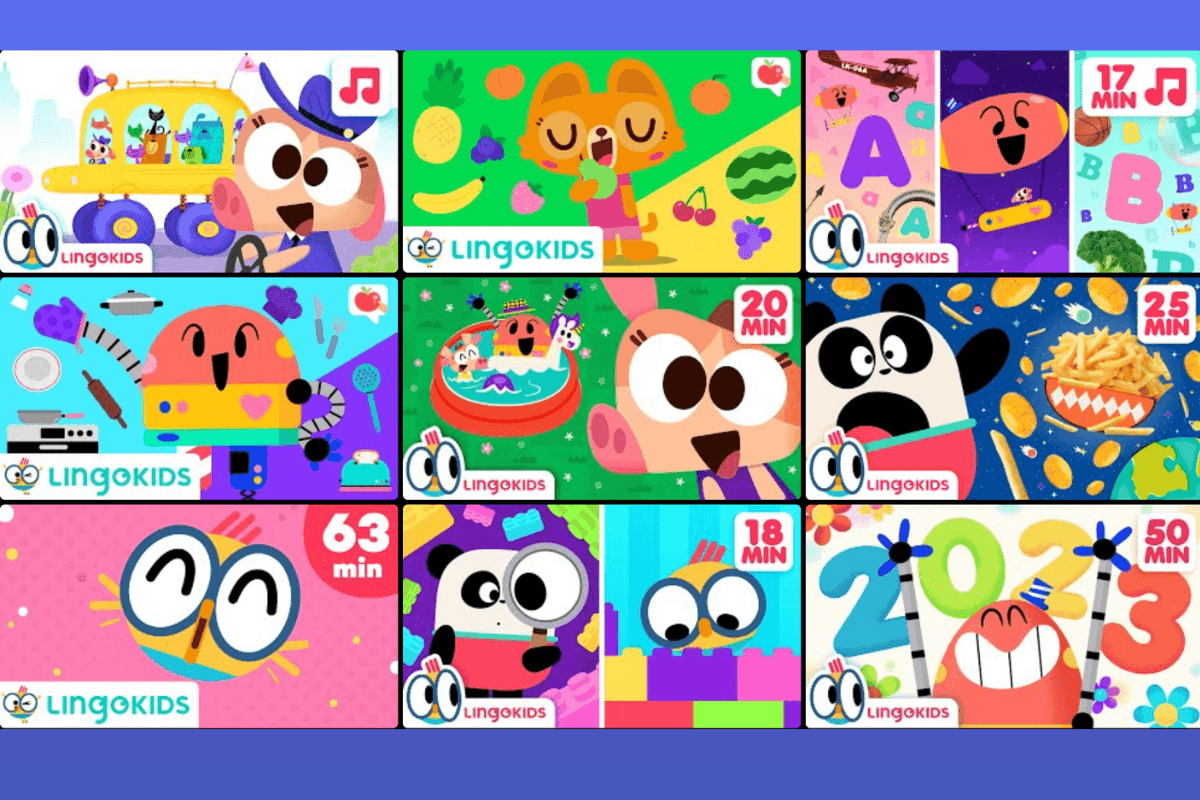
-
Zero Reading Required: Icons > text. Example: Daisy the Dinosaur uses arrows and play symbols.
-
Instant Rewards: Tynker Junior lets kids unlock stickers after each challenge. Lily collected digital ice creams like Pokémon cards. 🍦
-
Parent Pitfall Alert: Avoid apps with hidden paywalls! Code Spark lured us in, then locked “unicorn levels” behind $7.99/month. Lily’s heartbreak = real.
Beyond the Screen: Turn Coding Lessons into Real-World Play!
Coding apps shouldn’t end at the tablet. Try these IRL hacks:
-
Sequence Snacks: “Code” Lily’s snack routine: “First wash hands → then open fridge → choose yogurt!”
-
Loop Laundry: Make bedsheet forts while shouting “LOOP!” (repeat 3x = clean room win).
-
Debug Dance Party: When Alexa glitches? “Fix” it with silly moves. Lily’s solution: “Unplug it and hug it!” 🤗
The Bigger Picture: Why This Isn’t Just About Tech
Early coding builds life skills. Lily’s “failed” levels taught her to yell “TRY AGAIN!” instead of tossing the iPad. (Growth mindset for the win!).
But a warning from child psychologists: Balance is key. For every 15 minutes of coding, we’d run outside yelling “ALGORITHM TAG!” (Tag = you’re the “computer” executing commands!).
Your Turn: 3 Questions to Pick Your Kid’s Perfect App

-
Does it make them LAUGH? (If no, swipe left.)
-
Can they play solo while you pee? (Crucial for parental sanity.)
-
Does it feel like a game, not “learning”? (Stealth education = best education.)
Over to you! What’s your tot’s favorite app? Share your wins (or hilarious fails!) below! 👇 And if Lily’s rainbow-burping dragon inspires you, smash that ♥️!
P.S. All apps are mom/dad/aunt-tested and tantum-approved. No dinosaurs were harmed in the making of this blog. 🦖✨
Sources baked into links—tap to dive deeper! Got a coding app gem? Tag me @TechAuntAdventures!
